Status endpoint
To help verify that a Bufstream cluster is up, running, and working correctly, its status can be checked via its status endpoint or through the admin CLI command.
Using the endpoint
The status endpoint is accessible on the admin port 9089 on each Bufstream broker without authentication, at http://{bufstream-broker}:9089/-/status.
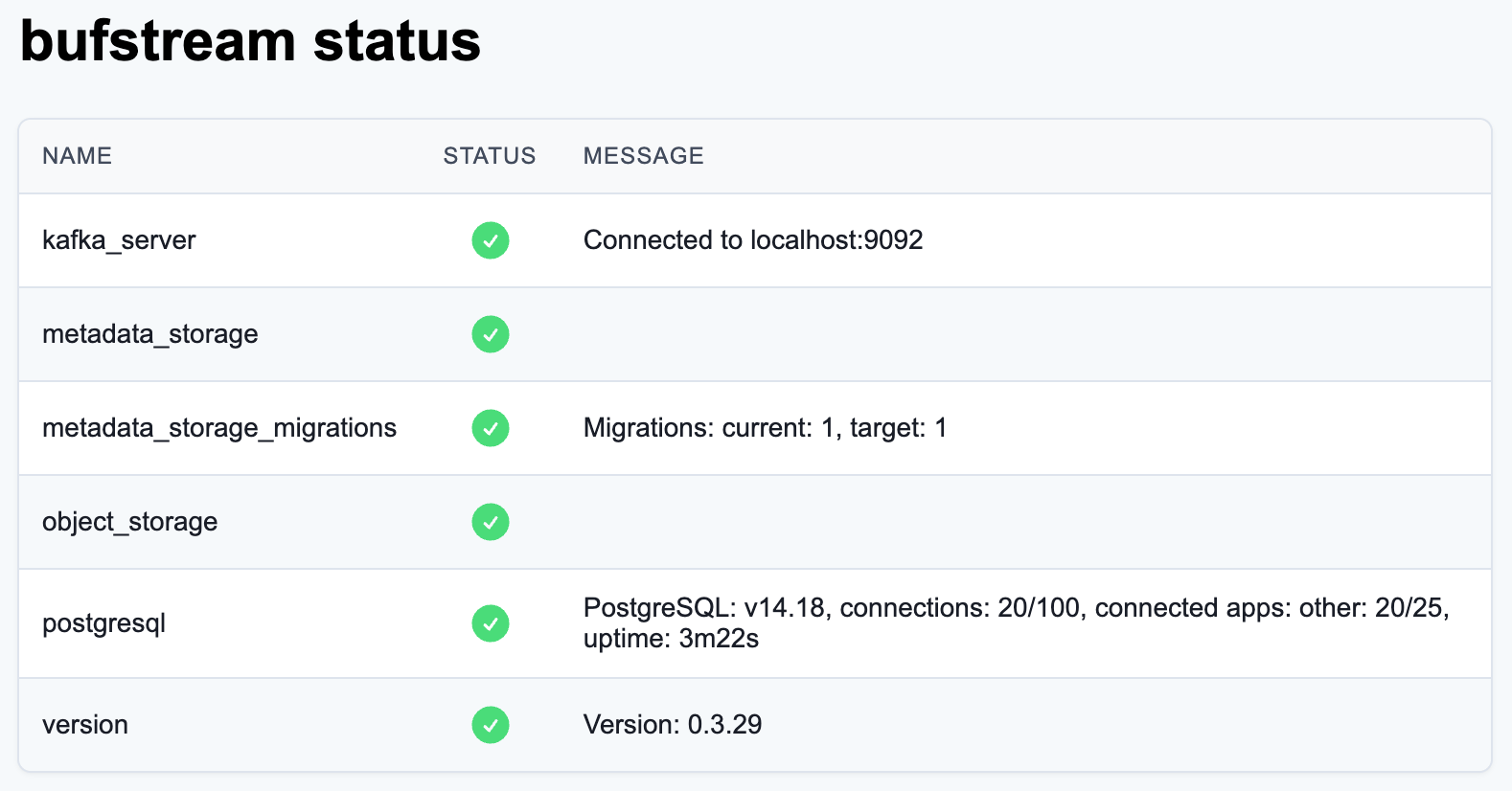
Admin CLI
Bufstream also exposes a CLI command to interact with the status endpoint, outputting a table using the following command:
sh
bufstream admin status --url http://{bufstream-broker}:9089The status command displays the following cluster information:
text
Name Status Message
kafka_server healthy Connected to localhost:9092
metadata_storage healthy
metadata_storage_migrations healthy Migrations: current: 1, target: 1
object_storage healthy
postgresql healthy PostgreSQL: v14.18, connections: 20/100, connected apps: other: 19/25, uptime: 1m10s
version healthy Version: 0.3.29Bufstream status information is also available as JSON, and can be displayed using the --format json flag.
For a list of all available status CLI flags, consult the Bufstream CLI reference documentation.